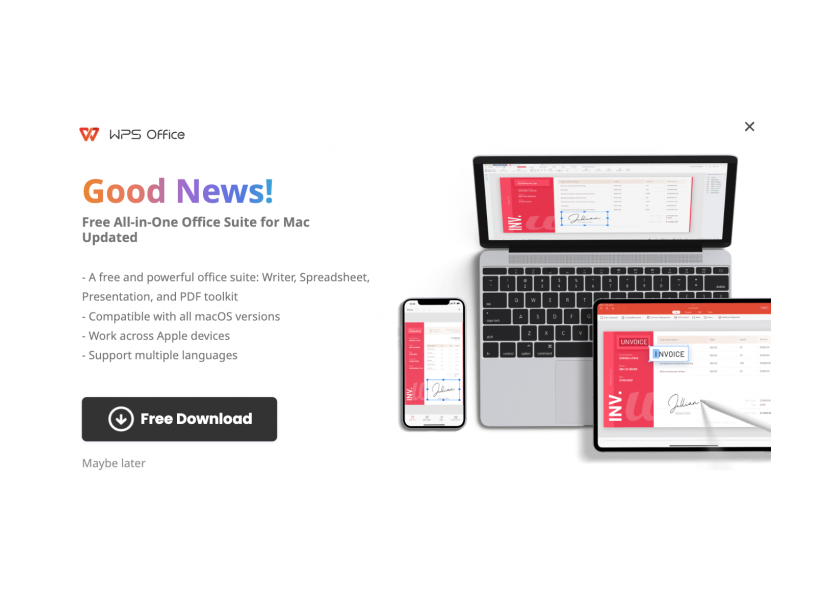
Introduction
Microsoft 365 has led the office productivity software market for years. It’s popular among businesses, students, and professionals around the globe. But the rising subscription costs of the software have become a big burden for many users. With Microsoft 365 rise its prices, many folk and firm are searching for cost-effective choice.
Productivity software is key for work and study. It helps users make documents, spreadsheets, and presentations quickly. Microsoft 365 is popular, but its price and limits can be tough for those on a budget. WPS Office is a strong and free alternative. It provides a full set of office tools without the high cost.
This article examines the Best Free Alternatives to Microsoft Office (2025 Edition). We’ll also discuss its free version’s limits. Finally, we’ll see why WPS Office is a better choice. We will also compare the features and pricing of both suites to help you make an informed decision.
Microsoft 365’s Price Increase & the Problem with Its Free Version

Microsoft 365 Price Adjustments: A Growing Concern
Microsoft has slowly raised the prices of its Microsoft 365 subscription plans. This change impacts both personal and business users. Many people and organizations rely on the software for daily tasks. This is especially true after the recent price updates. Microsoft 365 Personal now costs about $69.99 per year. The Family plan is around $99.99 each year. Business plans range from $6 to $22 per user per month, adding up to large expenses for companies.
These increases put pressure on finances. Students, freelancers, small businesses, and large companies all struggle to save money. Users are now asking if they should keep paying high fees for services that might be free elsewhere.
The Problem with Microsoft’s Free Version
Microsoft provides a free web version of its Office apps, but it has major limitations. The most notable issue is the presence of intrusive advertisements that disrupt workflow. Users often find these ads distracting, reducing productivity and efficiency. The free version also misses important features. It lacks offline access, advanced formatting tools, and full integration across devices.
The free version of Microsoft Office isn’t ideal for businesses and students. They need smooth and high-quality productivity software. It often causes interruptions.
Stop Overpaying for Microsoft 365 – Try These Cost-Saving Tips
Stop Overpaying for Microsoft 365! Here are some cost-saving tips to help you save on your subscription. Many businesses and individuals pay for features they don’t use or need. Check your plan first. Microsoft has different tiers, so downgrade if you don’t use premium features. Next, take advantage of Microsoft’s annual billing discounts instead of paying monthly. Remove unused licenses to save money. Also, look for third-party options for apps like email and storage. Using built-in tools want OneDrive and Teams can help cut down on extra software. Additionally, not-for-profit, students, and educators may qualify for free or discounted plans. Keep an eye on advancement and bundle deals that offer better value. You can Stop Overpaying for Microsoft 365 – Try These Cost-Saving Tips and stay productive by using these strategies. Stop overpaying today and make the most of your subscription!
What Makes WPS Office a Better Choice?
WPS Office provides an fine choice to Microsoft 365, gift a full-fledged office suite at no cost. Here’s why it stands out:
1. Comprehensive Office Suite
Writer for word processing, Spreadsheets for data analysis and calculations. And Presentation for creating slideshows. WPS Office stands out among free office suites. It includes a free built-in PDF editor. This feature lets users read, edit, and convert PDFs easily. You do not need any extra software.
2. Ad-Free Free Version
Unlike Microsoft’s free offering, WPS Office does not bombard users with advertisements. WPS offers a clean, professional experience for free. There are no halt, which makes it a great tool for work and study.
3. Microsoft File Compatibility
One of the biggest concerns when shifting from Microsoft Office is file conformity. WPS Office carries Microsoft Word (.docx), Excel (.xlsx), and PowerPoint (.pptx). This makes it easy for users to work stable on both platforms. This prevents formatting issues when you share documents with coworkers, clients, or professors.
4. Multi-Device Accessibility
WPS Office work on Windows, macOS, Linux, iOS, and Android. This makes it a great choice for users on far devices. Cloud storage integration boosts accessibility. It lets users sync files easily across different platforms.
Microsoft 365 vs. WPS Office: A Side-by-Side Comparison
1. Features vs. Cost
| Feature | Microsoft 365 | WPS Office |
| Word Processor | Yes | Yes |
| Spreadsheets | Yes | Yes |
| Presentations | Yes | Yes |
| PDF Editing | Limited | Free |
| Ads in Free Version | Yes | No |
| Offline Access | Paid | Free |
| Multi-Device Support | Yes | Yes |
| Cloud Storage | Yes | Yes |
2. Subscription Fees vs. Permanent Free Access
Microsoft 365 needs a subscription that recurs. In contrast, WPS Office provides its main features for free. Users can choose a one-time buy for premium features or an affordable subscription. But, the free version still works well for most users.
3. User Experience
Microsoft’s free version has ads that make it hard for users to enjoy. WPS Office provides a smooth, ad-free interface. This helps boost productivity and efficiency.
Why More Users Are Switching to WPS Office
WPS Office is gaining popularity at a rapid pace. Many users want cheaper software options. Here’s why many are making the switch:
1. Cost Savings
Switching to WPS Office helps users save money. They can stop paying for costly Microsoft 365 subscriptions. They can access similar features for free. Businesses, students, and freelancers can redirect these savings toward other essential needs.
2. No Compromise on Essential Features
WPS Office is free. It includes key features for word processing, spreadsheets, presentations, and PDF editing. Users can perform their tasks effectively while ensuring they use crucial tools.
3. Works on Older Devices
WPS Office works well on older computers and mobile devices. In contrast, Microsoft 365 needs higher system requirements. This lets users with low-cost hardware to access a top-notch office suite without slowdowns.
4. Positive Media and User Reviews
WPS Office has received strong study from both method staff and everyday users. Many appreciate its standby, ease of use, and powerful feature set. It continues to be recognized as one of the best free alternatives to Microsoft 365.
Conclusion
Microsoft 365’s increasing prices are a financial strain for many users. This rise reach it hard for individuals and enterprise to justify the expense. Microsoft offers a free version, but it has ads and limited features. This often leads users to seek better options.
WPS Office provides a great solution: a strong, ad-free office suite. It works well for professionals, students, and businesses. WPS Office is the best free alternative to Microsoft 365. It works on many devices, has no forced ads, and requires no subscription fees.
Try WPS Office today to cut costs and keep productivity high. Experience the benefits of a high-quality office suite—completely free of charge.
The post Why WPS Office is the Best Free Alternative to Microsoft 365 appeared first on Vanguard News.








